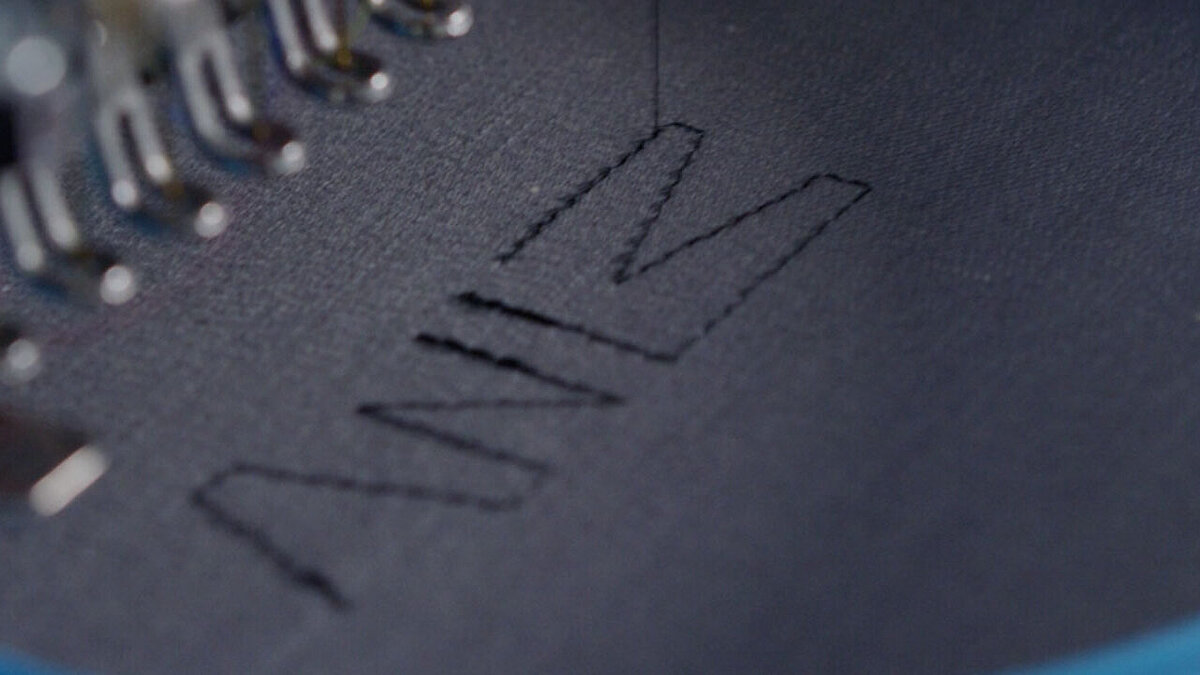How to use Bodybuilder 3D foam for embroidery
Welcome to our new 3D embroidery tutorial. Today, we will show you how to use 3D Bodybuilder foam to create stylish reliefs with your embroidery machine.
Bodybuilder 3D embroidery foam
Creating dimensional embroidery with 3D foam is as easy as child‘s play with this new tutorial. Great on caps, sweaters, jackets and badges.

Important information for use
Be careful not to set the temperature too high when using a heat gun to avoid burning the thread.
Foam can be used in multiple layers to create a higher relief.
Needle tip: Nm 70/10 round point FFG needle.
To download the Bodybuilder data sheet, visit our speciality backings section.