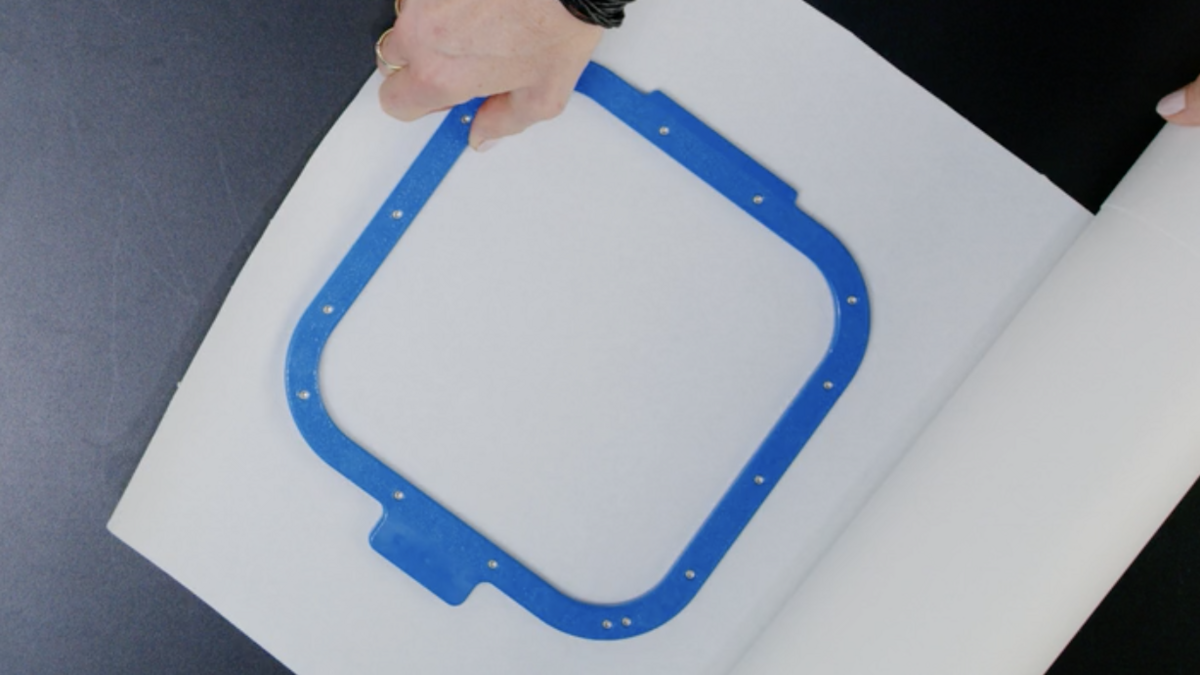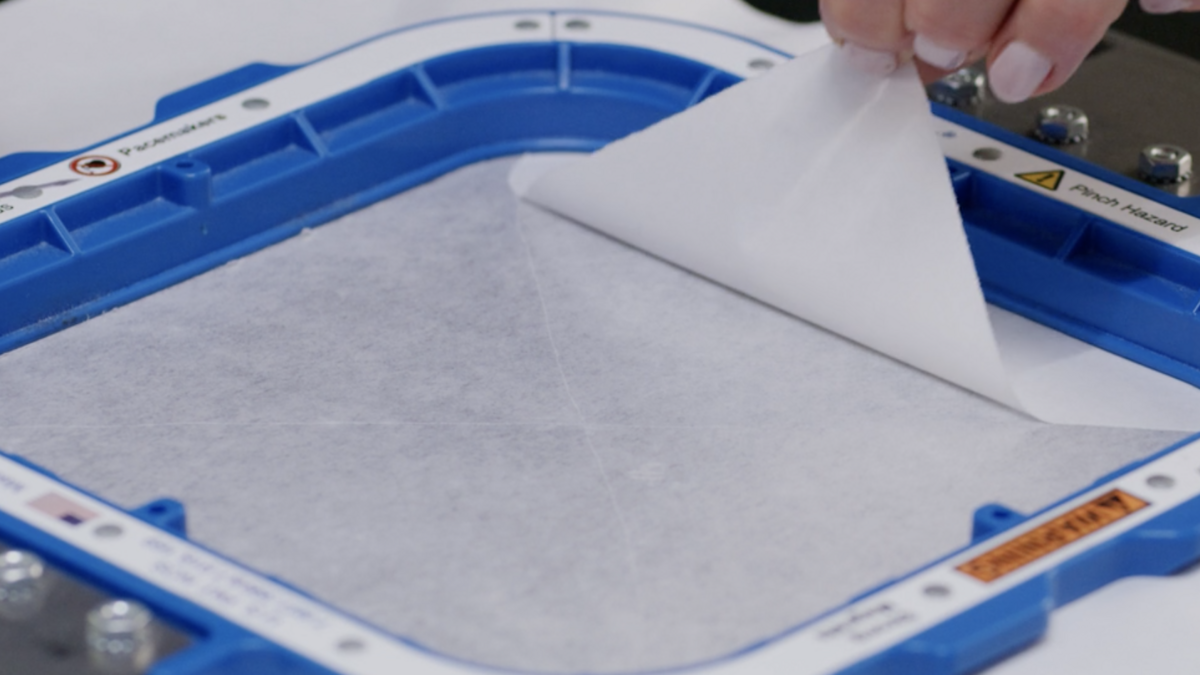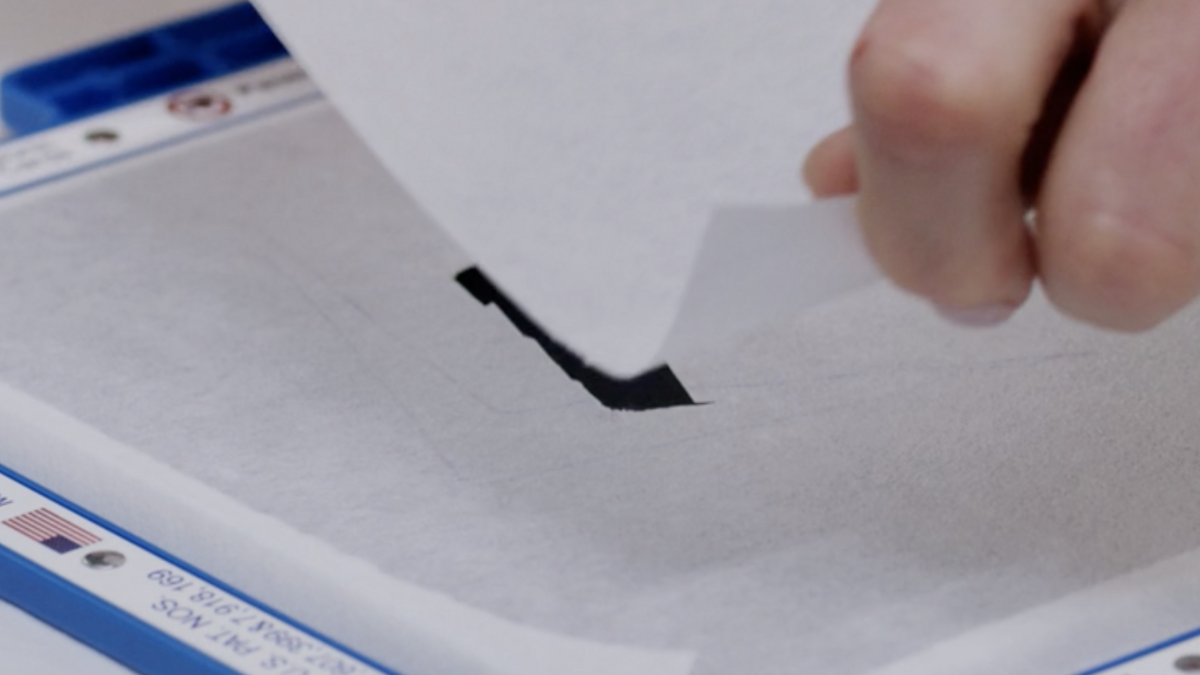How to use Stick-On self-adhesive backing
This tutorial shows you how to use Madeira E-ZEE Stick-On efficiently. The one-sided, self-adhesive embroidery backing stabilises cut-outs and fabrics that cannot or should not be framed such as pockets, socks, cuffs, belts and collars.
What you need: Stick-On adhesive backing, garments, hoop, embroidery program, foil cutter or straight pin
Important information for use
Open weave, knitwear or stretch fabric can additionally be stabilisedwith a fusible backing.
To download the Stick-On data sheet, visit our backings section.